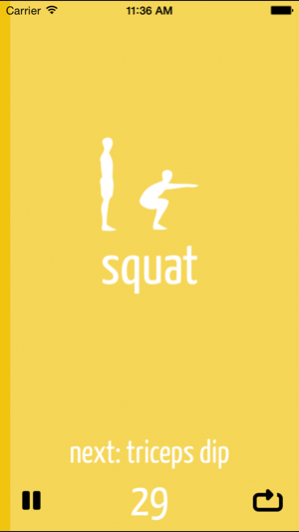7-minute Scientific Workout Timer 2.0
Paid Version
Publisher Description
Get fit in 7 mins a day! Try this trendy colorful minimalistic 7-minute workout timer App.
- Support lPhones (including iPhone 6, iPhone 6 plus), iPads
- Works when the screen is off
- Listen to your music, radio or other tunes while running this app
- Support running in the background
- Swipe to skip workouts
- Voice assisted training names
- Pause or start over the workouts
- Work offline
- Support landscape/portrait
------------------------------
= Featured in AppsGoneFree. Your daily free app resource. =
AppsGoneFree - "Don’t think you have enough time to get into shape? Then give this fitness app a try. It features a collection of practical workouts that are all strung together to give you a total of seven active minutes..."
= Great for busy moms! =
Halo99999 - "As a Mom I rarely have time to work out but I have no excuse to not find 7 minutes! I tried this today as it was profiled on AppsGoneFree and I am thrilled! Give it a try yourself if you are time constrained like myself."
= Have a tight schedule? No more excuses. =
JUST.i.SMART - "This app is the very first fitness app I've gotten, and i instantly fell in love with it! .... if you constantly have a tight schedule, this is the app for you!"
= just do it without videos =
johandemeijer - "It works perfectly simple. Don't watch video's but just do you(r) 7min workout..."
Let us know about your thoughts! Send us opinions at hello@cursorless.com
Sep 13, 2014 Version 2.0
This app has been updated by Apple to display the Apple Watch app icon.
∙ Optimize for iOS 8, iPhone 6 and iPhone 6 Plus
About 7-minute Scientific Workout Timer
7-minute Scientific Workout Timer is a paid app for iOS published in the Health & Nutrition list of apps, part of Home & Hobby.
The company that develops 7-minute Scientific Workout Timer is Cursorless. The latest version released by its developer is 2.0.
To install 7-minute Scientific Workout Timer on your iOS device, just click the green Continue To App button above to start the installation process. The app is listed on our website since 2014-09-13 and was downloaded 2 times. We have already checked if the download link is safe, however for your own protection we recommend that you scan the downloaded app with your antivirus. Your antivirus may detect the 7-minute Scientific Workout Timer as malware if the download link is broken.
How to install 7-minute Scientific Workout Timer on your iOS device:
- Click on the Continue To App button on our website. This will redirect you to the App Store.
- Once the 7-minute Scientific Workout Timer is shown in the iTunes listing of your iOS device, you can start its download and installation. Tap on the GET button to the right of the app to start downloading it.
- If you are not logged-in the iOS appstore app, you'll be prompted for your your Apple ID and/or password.
- After 7-minute Scientific Workout Timer is downloaded, you'll see an INSTALL button to the right. Tap on it to start the actual installation of the iOS app.
- Once installation is finished you can tap on the OPEN button to start it. Its icon will also be added to your device home screen.